
I use VuhDo to help with healing. My only healers are restoration druids, so what if you play a different class, your spell lineup will be significantly different from mine. I'm going to talk about my physical setup for perspective, then do some screen shots to show you how to configure VuhDo.
I play on a Mac. Traditionally I have used simple 2-button Logitech wireless mice. (I hate Apple mice). But I recently switched to a Logitech G502 wired gaming mouse, and so far, I love it. At the same time, I also bought a mouse pad. Between the two, it's very, very smooth and feels good. I get no stutter or anything bad like I could get with the wireless. While I liked not having extra wires, this is just so much better.
I traditionally have used a fingertip grip. Serious gamers appear to use a palm grip. If you don't know what these are, there are YouTube videos that will explain them. However, I don't play first person shooter games or any other twitch style games, so it matters a lot less. But that does say something about my access to lots of buttons.
I tried a Razer chroma gamepad, the kind with a bunch of buttons. I never got it to fit my hand, and I would end with repetitive stress hand after an hour or two, so I quit. I think the basic problem is that I rest my arms on the desk when I play, and the angle was poor, with my wrist cocked upwards uncomfortably. Anyway....
VuhDo is confusing, and I can't walk you through my entire process. It took me some time to figure out how to get everything the way I wanted. So you'll have to experiment a little yourself.
To access the VuhDo configuration, you might have a little button near your minimap, or you can do /vd to get a list of commands. /vd options opens the configuration page. It looks like this:

There is a lot there, and you're going to need to play. The interesting pages are the Spells page and the Panels page.

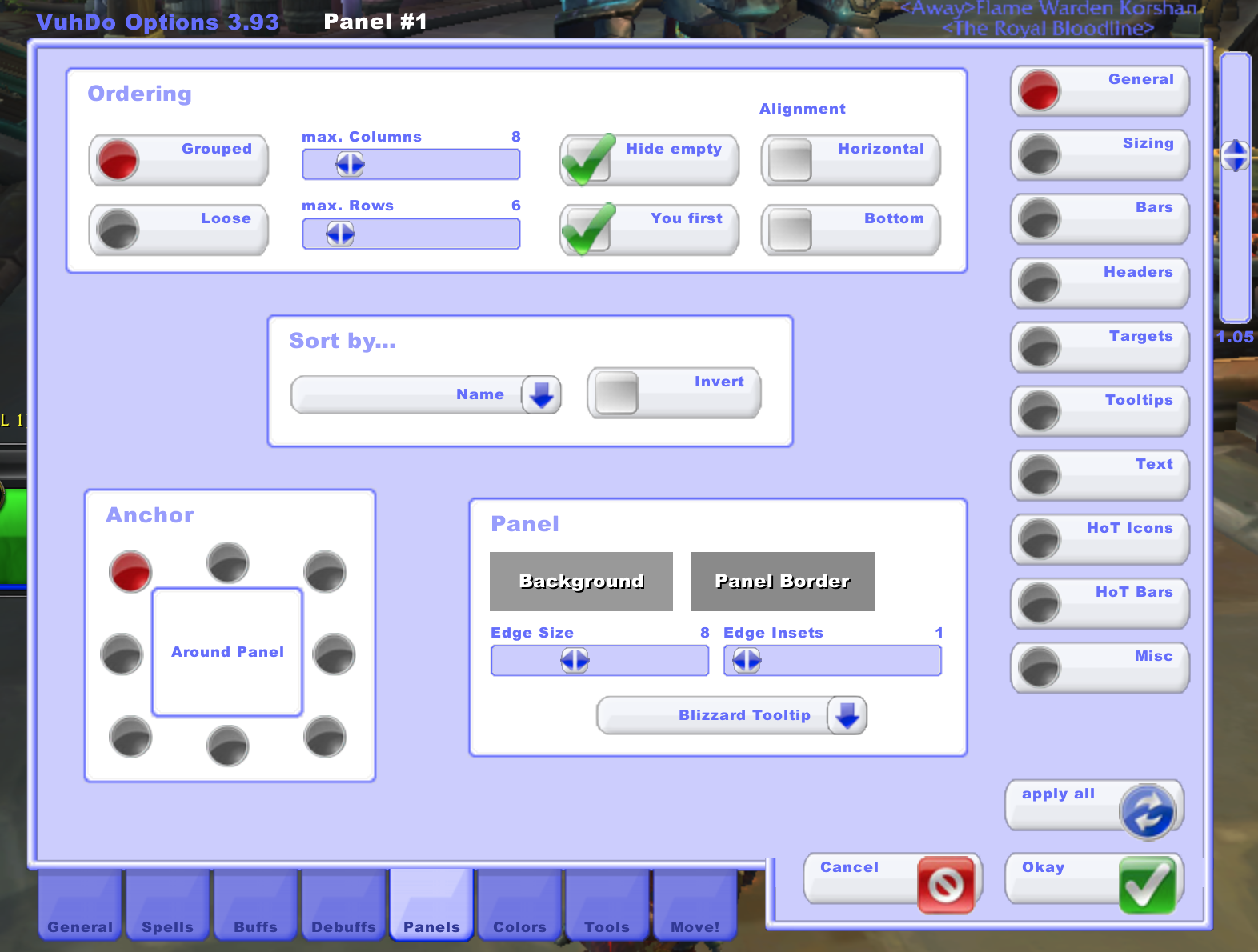
And this is what VD puts on my screen with my configuration when I'm not in a group:

I have it configured to be bigger than the default, about 2 inches wide by about 3/4ths inch tall. This gives me enough room for all my icons to show up.
When grouped, you'll see five of these stacked up together. In a raid, you can see 8 columns of these 5, filling most of your page.

Let me explain what that is.
First, top row the plus sign -- that's my role. Healer. There are indicators for healer, tank, and DPS. I like this because when I'm in a PUG, I can instantly see who is flagged as tank. In a raid, I can see who the other healers are, too. I'm not sure how I got that to appear, but if you do a Google asking something like "vuh do show role icon", you'll find some hits that explain it.
Bottom row -- druids are Heal over Time, so I configured Vuh Do to show me my various buffs. I actually have I think 6 total I display. The configuration is from the Panels display, the HoT Icons. My list is:
I picked that order because of how the spells work. Regrowth has a instant heal followed by HoT. Rejuvenation is an instant cast with a HoT but no instant heal. Lifebloom is an instant cast with a big heal when it expires, but I can only put it on one person. You see? First heals up front. Second only heals while it's on. Third heals at the end.
Wild Growth is a group HoT. Iron Bark is a single target defensive buff with a cooldown. The next rejuvenation is because of a spec choice I made -- I can cast rejuvenation on a target twice. And I like to see other player's HoTs while in raids so I avoid doubling up when someone only needs a small heal.
Spell binding is from the Spells page.
There are a few thoughts that seem to float around.
Depending upon your mouse, you can do some amazing configurations, able to cast a wide variety of spells. I really only do left and right click, although I'll probably do more creative things with my new mouse.
If you look at the Spells panel, you'll see that you can specify a modifier key plus what to do for the various mouse clicks. There's also a way to handle key presses, but I haven't gotten that to work yet.
For instance, in my setup, without shift, control, or alt held down, if I left click, I cast Healing Touch. If I right click, I cast Regrowth (which you may remember is the first of the HoT icons). Well, except Healing Touch no longer exists. Ignore that part.
In the panel, if I click on the Shift button, the grey circle turns red, and I'm looking at those choices instead. For me, I have Swiftmend (fast heal with a CD) on left, and Rejuvenation on right click. Then you can have Control or Control-Shift, or finally you can have Alt, Alt+control, Alt+Shift or all three. Lots and lots of choices, and if you have 45 mouse buttons, it's even more insane.
What I'm working out is a scheme that makes sense. For me, that means organized. For instance, clicks with no other keys held (just left or right click), could be the instant heals. Holding Shift could be HoTs.
I've tried a few things. The last thing I tried was no modifier for 2 of my 3 HoTs and control-left for the 3rd. This didn't work well for me.
This would work far better if I use 3 or more buttons. I have a mouse with 5 buttons, but i'm not very good using more than 2. I used to use 3-button mice all the time, but modern multi-button mice put a scroll wheel in the area for the 3rd button, and button 3 is really tiny. Not what I want when I'm in a hurry. Buttons 4 and 5 are under my thumb, but they're awkward. My mouse at home is different than at the cabin, so I may do something about making sure they're identical mice.
Still working it out.
| Group | Spell | Freq. | Button | Shift | Control | Alt |
|---|---|---|---|---|---|---|
| Instant | Healing Touch | Flail | Left | |||
| Instant | Swiftmend | Flail | Left | x | ||
| Cure | Nature's Cure | Rare | Left | x | ||
| Buff | Ironbark | Rare | Left | x | ||
| HoT | Regrowth | Often | Right | |||
| HoT | Rejuvenation | Often | Right | x | ||
| HoT | Lifebloom | Often | Right | x | ||
| Group HoT | Wild Growth | Right | x | |||
| Target | Target | Left | x | x | ||
| Assist | Right | x | x |
In the Panels button, you can do a lot. The Sizing section is where I set my choices. I made my buttons pretty big. Width is set to 190. Height is set to 55. And I did panel scale at 1.05x.
HoT Icons panel, you can specify where the icons go. I picked "Show HoTs left at the bottom of heal button overlapping health bars" Experiment to see what works. Not: I tried HoT bars and didn't like them.
So, how does this work in action. Imagine I just entered a 5-person instance. The VD panel is just below center, just slightly left side of my screen. I'm at the top. Everyone else is below me. I identify the tank based on the Role indicator.
The tank moves forward. I have to think in advance as a resto druid, so I toss a couple of HoTs down, first by hovering the mouse pointer over the tank's VD rectangle then doing shift-right click and then control-right-click.
After the fight starts, I watch the health bars as displayed by VD. I right-click the tank to toss another heal. I might shift-right-click the other people getting hit, or do more as necessary. If the group is getting slammed, I can alt-right-click to cast Wild Growth.
I never target anyone. I might target the mobs. If things aren't crazy, I have time to toss a few DoTs. I actually finished off a boss once when the rest of the group died. I kept myself alive and DoTTed the boss down. Yeah, the group died. They stood in shit. That's my story and I'm sticking to it.
The advantage of this -- I'm not having to target then cast. I have far better and faster access to my entire spell book, regardless of what's in my spellbar lineup. It's far more intuitive. I'm watching health bars, then putting my mouse over the one in trouble and doing some clicking.
I hope this helps.